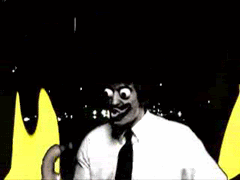If your Microsoft Windows XP Media Center 2005 ( and probably other editions too ) crashes regularly upon booting with the following error:
EventType : MCX P1 : sh.5.1.2700.2180 P2 : HomePage P3 : NullRef
P4 : CPicturesSPExperience_FinishTaskOnBGThread P5 : 125 P6 : Run
P7 : RunTask
The fix is simple enough.
1) Click on "Start"
2) Click on "Run"
3) Type in "regedit" without the quotes
4) Click on "OK"
5) Click on "HKEYCurrent_user"
6) Click on "software"
7) Click on "Microsoft"
8) Click on "windows"
9) Click on "current version"
10) Click on "Media Center"
11) Click on "MRU"
12) Click on "PicturesMRU"
13) Look over the right pane and double click on "Sort string" to open up a value change window. It will say something like 1,0,4,2,3 (yours may vary slightly).
14) Change the value to "0". If this doesn't work for you, delete all the values there and leave it blank. Both have worked on various machines. If not one, then the other.
15) Click "OK"
16) close Regedit
17) Reboot
Your XP Media Center should now work correctly. Enjoy!
Thursday, October 2, 2008
Tuesday, September 30, 2008
AVG trashing your Winamp? zlib.dll error? Here is the fix!
...Well, until AVG gets off their collective bums and fix it themselves.
1. Re-install latest version of Winamp.
2. Right-click AVG icon in lower-right corner of screen.
3. Click Open AVG User Interface.
4. Click the Tools menu, then click Advanced Settings.
5. Click Exceptions under the Resident Shield section.
6. Click Add Path.
7. Navigate to C:\Program Files\Winamp (or the path where you've installed Winamp)
8. Click OK.
9. Click OK.
10. Run Winamp.
11. ???????
12. Profit!
(Just kidding on the last two)
Enjoy!
1. Re-install latest version of Winamp.
2. Right-click AVG icon in lower-right corner of screen.
3. Click Open AVG User Interface.
4. Click the Tools menu, then click Advanced Settings.
5. Click Exceptions under the Resident Shield section.
6. Click Add Path.
7. Navigate to C:\Program Files\Winamp (or the path where you've installed Winamp)
8. Click OK.
9. Click OK.
10. Run Winamp.
11. ???????
12. Profit!
(Just kidding on the last two)
Enjoy!
Thursday, April 24, 2008
Thursday, March 6, 2008
Spy Satellite Shot Down by the U.S. Navy(VIDEO)
This is the just released video of that spy satellite in a decaying orbit being shot down by the U.S. Navy last week. Bullseye from 1400 miles away! Interesting to note that explosions in space aren't like depicted in most science fiction movies (but then I wasn't actually expecting it to be). This one reminds me of the opening to Buck Rodgers in the 25th Century, a cheesy show from the late 70's and early 80's, with some lame special effects compared to today's standards. Funny thing is that despite the hokey SFX, they got the explosions scientifically correct.
Monday, February 11, 2008
Just For Fun...
Are you a fan of Chuck Norris? Do you like Chuck Norris facts?
If so, then here is something neat to try.
1) Go to Google.
2) Type "find Chuck Norris" in the search field without the quotes.
3) Click the 'I Feel Lucky' button.
4) Be afraid... be VERY afraid!
Enjoy and always remember, if you spell Chuck Norris wrong on Google it doesn't say, "Did you mean Chuck Norris?" It simply replies, "Run while you still have the chance."
If so, then here is something neat to try.
1) Go to Google.
2) Type "find Chuck Norris" in the search field without the quotes.
3) Click the 'I Feel Lucky' button.
4) Be afraid... be VERY afraid!
Enjoy and always remember, if you spell Chuck Norris wrong on Google it doesn't say, "Did you mean Chuck Norris?" It simply replies, "Run while you still have the chance."
Monday, January 7, 2008
2-18-2009 : Broadcast TV Goes Digital
On February 18, 2009, all television broadcasts in the U.S. will be digital instead of analog by order of congress and the Federal Communications Commission (F.C.C.). The reason for this conversion to DTV is to free up parts of the scarce and valuable broadcast airwaves. Those portions of the airwaves can then be used for other important services, such as advanced wireless and public safety services (for example, police, fire departments, and rescue squads). Also, rather than being limited to providing one “analog” programming channel, a broadcaster will be able to provide a super sharp “high definition” (HDTV) program or multiple “standard definition” DTV programs simultaneously. Providing several program streams on one broadcast channel is called “multicasting.” The number of programs a station can send on one digital channel depends on the level of picture detail, also known as “resolution,” desired in each programming stream. DTV can provide interactive video and data services that are not possible with “analog” technology.
However, every silver-lining has it's cloud (technologically speaking). If you still have an analog television that is receiving local broadcasts over-the-air, it will not be able to receive any of these broadcasts after this date at the latest. Do not despair, there are 2 possible options that can breathe new life into your old television.
The obvious first one is to join a cable or satellite television service. Their equipment already is converting their signals for your television and will not be affected by this change.
For those who still do not want to join a pay service, the second option is to purchase a converter box. These converter boxes are expected to cost between $50 and $80 and with a government provided $40 coupon to offset their cost. I have already applied to receive my two coupons (each household is limited to two) and am happy to relate that the process is simple and painless. All you need to do is call 1-888-388-2009 (1-888-DTV 2009) and follow the voice prompts. The whole process for me took every bit of three minutes and all they ask for is your first and last name, mailing address, how many coupons you need (up to two) and if any of the televisions are using satellite or cable services.
For more information, please visit the links below. Change can be scary, but knowledge can make this conversion easy and cheap.
------------------------------------------
The Official DTV Conversion Information Page
More Information From the F.C.C.
However, every silver-lining has it's cloud (technologically speaking). If you still have an analog television that is receiving local broadcasts over-the-air, it will not be able to receive any of these broadcasts after this date at the latest. Do not despair, there are 2 possible options that can breathe new life into your old television.
The obvious first one is to join a cable or satellite television service. Their equipment already is converting their signals for your television and will not be affected by this change.
For those who still do not want to join a pay service, the second option is to purchase a converter box. These converter boxes are expected to cost between $50 and $80 and with a government provided $40 coupon to offset their cost. I have already applied to receive my two coupons (each household is limited to two) and am happy to relate that the process is simple and painless. All you need to do is call 1-888-388-2009 (1-888-DTV 2009) and follow the voice prompts. The whole process for me took every bit of three minutes and all they ask for is your first and last name, mailing address, how many coupons you need (up to two) and if any of the televisions are using satellite or cable services.
For more information, please visit the links below. Change can be scary, but knowledge can make this conversion easy and cheap.
------------------------------------------
The Official DTV Conversion Information Page
More Information From the F.C.C.
Monday, December 31, 2007
Happy 2008!
This post will be replaced with details on our New-year project... once we sober up (kidding).
Subscribe to:
Posts (Atom)