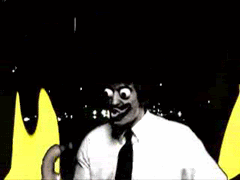Monday, December 31, 2007
Happy 2008!
This post will be replaced with details on our New-year project... once we sober up (kidding).
Saturday, December 29, 2007
General E-mail -vs- ISP Email ; Weighing The Pros and Cons
It is a good idea to use a general e-mail service instead of the e-mail address provided you by your internet service provider, or ISP. Doing do affords you more freedom to change ISP's without the hassle of having to notify every contact you have of your new e-mail address (I'll post a few links to some good ones at the end of this post). But having web-based e-mail can be a harsh mistress when it comes to security. Don't get me wrong, the pros far outweigh the cons, and even the cons can be virtually eliminated with some net savvy and some due diligence. I'll break down the issues and weigh the choices in three major categories: Security, convenience and storage.
1) Security (after all, isn't security ALWAYS number one?)
With ISP-based e-mail, the ISP bears some responsibility for maintaining their anti-virus and security standards. This doesn't alleviate the end-user (a.k.a. you) of the need to have appropriate security on your computer. However, since most ISP's are local, you have an office to go to and complain should you have a problem or issue with your e-mail. Never forget, though, that ISP's make their money from internet service, not just e-mail. This means that e-mail is their second priority at best.
With web-based e-mail services, all they do is e-mail. It behooves them to keep their security measures up to date. In fact, most of them maintain state-of-the-art security measures. The reason for this is that they make their money from small ads they place on your account page. If they loose customers from bad customer service or lack of security, they can't sell ads. It hurts their bottom line if they don't mind their P's and Q's. This being said, they are just as vulnerable to malicious script attacks as ISP e-mail. However, a periodic check of your filter and redirect lists can all but eliminate this with the web-based email services. Also, it never hurts to be cautious of where you and your family members / business associates surf.
2) Convenience
Most ISP's don't allow you to check your e-mail away from your computer. If you're at school, on vacation or otherwise indisposed, you're S.O.L. (Sh*t Outta Luck) where e-mail is concerned. Your e-mail account is also chained to your ISP account. Change providers or otherwise loose internet access, you loose your e-mail. You can't even access it from a WIFI Cafe or public library.
Web-based e-mail can be accessed from anywhere in the world with an internet connection. All you need is your user name and password. Change ISP's as much as you want, with web-based e-mail, your address stays the same. That is most valuable if you run a web-based business or a tech blog (ahem...).
3) Storage
Most ISP's give you a marginal amount of storage. I had one once that only gave me 6 megabytes of storage. One e-mail from my brother-in-law with pictures of the niece and nephew and I was bouncing back e-mails to everyone. But that was a bit ago. Currently, the average is 500 Megabytes. A whole lot more than the paltry 6 megabytes I had in years gone by, but still wholly deficient when compared to nearly all web-based e-mail services.
The average storage for web-based e-mail services is 5 gigabytes. That's 10 times the storage of most ISP's e-mail. There are even Firefox extensions that allow you us use that storage as an online hard-drive.
And the winner is by a 3 - 0 KO... Web-based e-mail!
Before I log off, I'd like to give my readers an old Irish toast for the new year.
"May the best moment of this year, equal the worst moment of next year."
-----Recommended web-based e-mail services-----
Gmail.com
Yahoo.com
Inbox.com
1) Security (after all, isn't security ALWAYS number one?)
With ISP-based e-mail, the ISP bears some responsibility for maintaining their anti-virus and security standards. This doesn't alleviate the end-user (a.k.a. you) of the need to have appropriate security on your computer. However, since most ISP's are local, you have an office to go to and complain should you have a problem or issue with your e-mail. Never forget, though, that ISP's make their money from internet service, not just e-mail. This means that e-mail is their second priority at best.
With web-based e-mail services, all they do is e-mail. It behooves them to keep their security measures up to date. In fact, most of them maintain state-of-the-art security measures. The reason for this is that they make their money from small ads they place on your account page. If they loose customers from bad customer service or lack of security, they can't sell ads. It hurts their bottom line if they don't mind their P's and Q's. This being said, they are just as vulnerable to malicious script attacks as ISP e-mail. However, a periodic check of your filter and redirect lists can all but eliminate this with the web-based email services. Also, it never hurts to be cautious of where you and your family members / business associates surf.
2) Convenience
Most ISP's don't allow you to check your e-mail away from your computer. If you're at school, on vacation or otherwise indisposed, you're S.O.L. (Sh*t Outta Luck) where e-mail is concerned. Your e-mail account is also chained to your ISP account. Change providers or otherwise loose internet access, you loose your e-mail. You can't even access it from a WIFI Cafe or public library.
Web-based e-mail can be accessed from anywhere in the world with an internet connection. All you need is your user name and password. Change ISP's as much as you want, with web-based e-mail, your address stays the same. That is most valuable if you run a web-based business or a tech blog (ahem...).
3) Storage
Most ISP's give you a marginal amount of storage. I had one once that only gave me 6 megabytes of storage. One e-mail from my brother-in-law with pictures of the niece and nephew and I was bouncing back e-mails to everyone. But that was a bit ago. Currently, the average is 500 Megabytes. A whole lot more than the paltry 6 megabytes I had in years gone by, but still wholly deficient when compared to nearly all web-based e-mail services.
The average storage for web-based e-mail services is 5 gigabytes. That's 10 times the storage of most ISP's e-mail. There are even Firefox extensions that allow you us use that storage as an online hard-drive.
And the winner is by a 3 - 0 KO... Web-based e-mail!
Before I log off, I'd like to give my readers an old Irish toast for the new year.
"May the best moment of this year, equal the worst moment of next year."
-----Recommended web-based e-mail services-----
Gmail.com
Yahoo.com
Inbox.com
Wednesday, December 19, 2007
Convert a Radio to Solar Power
Be prepared and stay informed in case of bad weather or natural disaster with our transistor radio solar power mod.
How To: Convert A Radio To Solar Power - Funny home videos are a click away
**NOTE** One thing I left out of the video accidentally is to make sure the cathode side of the diode (the side with the band painted on it) is soldered to the positive battery circuit. Sorry for any confusion.
How To: Convert A Radio To Solar Power - Funny home videos are a click away
**NOTE** One thing I left out of the video accidentally is to make sure the cathode side of the diode (the side with the band painted on it) is soldered to the positive battery circuit. Sorry for any confusion.
Thursday, December 6, 2007
Friday, November 16, 2007
Speed Up Your Browsing With OpenDNS
Regardless of what browser you use, a lot of your browsing speed has to do with the DNS server your internet provider uses. What a DNS server does is change the text name of a website (i.e. google.com) into the numerical address that the servers understand (i.e. 72.14.207.191). When the DNS server gets congested with traffic or extreme bandwidth use, it's ability to handle your DNS request suffers.
Enter OpenDNS, a free and public DNS server that is based on servers designated for no other task than handling your DNS request. Not only can using Open DNS significantly improve your browsing efficiency, but setting it up is simple!
Simply:
Click 'START' > Double-Click 'Control Panel' > Double-Click 'Network Connections' > Right-Click your current network connection > Click 'Properties' > Right-Click on 'Internet Protocol (TCP/IP)' > Click 'Properties' > Under the 'General' tab, select 'Use the following DNS server addresses' > Type 208.67.222.222 in Preferred DNS server and 208.67.220.220 in Alternate DNS server > Click 'OK' > Restart your browser
Thats it! Nothing to download. You can even set up an optional account to create a custom Error 404 mesage and regulate/monitor your network traffic and usage.
Thanks and Kudos to Aibek of makeuseof.com for reminding me of this great service.
Enter OpenDNS, a free and public DNS server that is based on servers designated for no other task than handling your DNS request. Not only can using Open DNS significantly improve your browsing efficiency, but setting it up is simple!
Simply:
Click 'START' > Double-Click 'Control Panel' > Double-Click 'Network Connections' > Right-Click your current network connection > Click 'Properties' > Right-Click on 'Internet Protocol (TCP/IP)' > Click 'Properties' > Under the 'General' tab, select 'Use the following DNS server addresses' > Type 208.67.222.222 in Preferred DNS server and 208.67.220.220 in Alternate DNS server > Click 'OK' > Restart your browser
Thats it! Nothing to download. You can even set up an optional account to create a custom Error 404 mesage and regulate/monitor your network traffic and usage.
Thanks and Kudos to Aibek of makeuseof.com for reminding me of this great service.
Monday, November 12, 2007
Be Your PC For Business or Pleasure, Security Comes First!
I work on computers for a living. You would be alarmed at the information your hard disk keeps, even after you have "deleted" it. Credit card numbers, account numbers, passwords, customer information, it's all in there and the right people can get it out whether you want them to or not. I proved it to a customer today by showing him the kind of sites his employees have been frequenting. National crime statistics show than only 10% of identity theft cases last year were from transactions done on-line. The overwhelming majority are still done the old fashioned way, by dumpster diving for receipts, bills and invoices. Safe as that sounds, it still sucks to be in that 10 percent. Today's post is offering you a way to avoid that.
Heidi's Computers Ltd. has offered a great little program called, aptly enough, Eraser. This program allows you to securely erase important and sensitive files from your recycle bin with the same gusto as the Department of Defense (US DoD 5220-22.M Standards). When you right click your recycle bin to empty it, you are given a choice of seven different levels of thoroughness. I use it and recommend it to all my clients.
For secure browsing, it is my personal choice of Opera. Firefox is great, but with it's increased popularity comes increased targeting by malware, spyware and viruses. Opera is like "I'm not the baddest kid on the block, but every morning the kid who is calls me to make sure we're still friends". It has some nice features that makes it unique from the other browsers, like Speed Dial. Speed dial is an opening screen on an empty tab that has snapshots of nine webpages you choose. I find that feature very handy indeed. Like Firefox, Opera has the ability to delete personal info and browsing history upon closing. Opera only does it more in depth and offers more customization of what data is deleted. Last month, there were 20 security advisories for Internet Explorer, 17 for Firefox, 6 for Safari (Apple), 14 for Conqueror (Linux) and 4 for Opera. Of these advisories, IE patched 60%, Firefox patched 71%, Safari patched 50%, Conqueror patched 86% and Opera patched 100% of their vulnerabilities according to Secunia.com. Now you know why I recommend it to all my customers, clients and now to you.
Heidi's Computers Ltd's Eraser
Price: FREE
Size: 7.9 Mb
Download Eraser HERE
Opera Web Browser
Price: FREE
Size: 6.3 Mb (International Version)
Download Opera HERE
Heidi's Computers Ltd. has offered a great little program called, aptly enough, Eraser. This program allows you to securely erase important and sensitive files from your recycle bin with the same gusto as the Department of Defense (US DoD 5220-22.M Standards). When you right click your recycle bin to empty it, you are given a choice of seven different levels of thoroughness. I use it and recommend it to all my clients.
For secure browsing, it is my personal choice of Opera. Firefox is great, but with it's increased popularity comes increased targeting by malware, spyware and viruses. Opera is like "I'm not the baddest kid on the block, but every morning the kid who is calls me to make sure we're still friends". It has some nice features that makes it unique from the other browsers, like Speed Dial. Speed dial is an opening screen on an empty tab that has snapshots of nine webpages you choose. I find that feature very handy indeed. Like Firefox, Opera has the ability to delete personal info and browsing history upon closing. Opera only does it more in depth and offers more customization of what data is deleted. Last month, there were 20 security advisories for Internet Explorer, 17 for Firefox, 6 for Safari (Apple), 14 for Conqueror (Linux) and 4 for Opera. Of these advisories, IE patched 60%, Firefox patched 71%, Safari patched 50%, Conqueror patched 86% and Opera patched 100% of their vulnerabilities according to Secunia.com. Now you know why I recommend it to all my customers, clients and now to you.
Heidi's Computers Ltd's Eraser
Price: FREE
Size: 7.9 Mb
Download Eraser HERE
Opera Web Browser
Price: FREE
Size: 6.3 Mb (International Version)
Download Opera HERE
Sunday, November 11, 2007
Defrag Your Hard Drive and Speed Up Your PC Painlessly
Nobody likes to do it. It takes a long time to complete depending on the size of your drive yet it is a necessary evil. I'm talking about Defragmenting your hard disks. I know how many of you feel about it. I used to feel the same way, believe me. However, letting your disks remain fragmented will reduce system speed and efficiency significantly. Most people will notice a 25 to 30% gain in system performance with a simple defragmentation of the primary drive! That's like upgrading from a 3 GHz CPU to a 3.4 GHz CPU!
Picture your hard disk as a deck of cards arranged in numerical order and by suit. You say you want the three of hearts, and the computer finds it for you quickly since everything is in a logical order. Now shuffle (fragment) the deck and ask for the same three of hearts. The computer will take significantly longer to find since everything is random. That is why we need to defrag our hard disks regularly. Windows comes with a means of doing this, but it is slow and eats up CPU usage making it virtually impossible to do anything else while defraging.
To make this necessary process easier and less evil, the great folks at Auslogics have given us Disk Defrag. This little gem is a stand alone disk defragmentation engine that performs the same function in a fraction of the time. You can even adjust the CPU usage depending on if you will be using the PC while defraging or not. I defraged my 160 Gb hard disk (which normally took approximately 12 hours to do with the windows tool) in 35 minutes!
Proper PC maintenance is so much easier to do when it hurts less.
Price: FREE
Size: 1.5 Mb
Download Auslogic's Disk Defrag Here: Disk Defrag
Picture your hard disk as a deck of cards arranged in numerical order and by suit. You say you want the three of hearts, and the computer finds it for you quickly since everything is in a logical order. Now shuffle (fragment) the deck and ask for the same three of hearts. The computer will take significantly longer to find since everything is random. That is why we need to defrag our hard disks regularly. Windows comes with a means of doing this, but it is slow and eats up CPU usage making it virtually impossible to do anything else while defraging.
To make this necessary process easier and less evil, the great folks at Auslogics have given us Disk Defrag. This little gem is a stand alone disk defragmentation engine that performs the same function in a fraction of the time. You can even adjust the CPU usage depending on if you will be using the PC while defraging or not. I defraged my 160 Gb hard disk (which normally took approximately 12 hours to do with the windows tool) in 35 minutes!
Proper PC maintenance is so much easier to do when it hurts less.
Price: FREE
Size: 1.5 Mb
Download Auslogic's Disk Defrag Here: Disk Defrag
Tuesday, September 25, 2007
Easy Egg in >1 Minute
Time for another installment of "In the Kitchen With Hoopajoo"!
Your mother always said that breakfast was the most important meal of the day. However, with today's hectic lifestyles, people seldom take time for the morning meal anymore. This instructable will show you how to prepare a perfect egg in less than 1 minute total time. Your mother would be so proud. Remember, cooking times will vary with the power of your microwave. The times given are what works for me since the microwave I'm using is a fairly common one with an average power rating. Let us begin.

You will need the following:
An egg
Some microwave-safe plastic wrap (I'm partial to the brand shown)
A microwave-safe cup
A saucer and fork for serving

First, crack open the egg and empty into the cup. You may scramble it or season it now ,if you choose, but for the purpose of this instructable we'll leave it plain. Next, tightly wrap it in some plastic wrap. Be sure to make a good airtight seal.

Place into the microwave and set the timer for 40 seconds. Keep an eye on it because the plastic wrap will begin to inflate (as pictured below) when it nears being ready. If the egg pops in the cup some, don't worry, it's perfectly safe and still edible with no change in taste (just wont look as pretty). If it still needs a little more cooking time (since microwaves vary in power and therefore so does cooking times), use the fork to lift the egg in the cup some before putting it back in the microwave. Additional microwaving should be done in 5 second intervals.

Once cooked, the egg will slide out of the cup and onto your plate easily. Salt or season to taste, serve and enjoy!

Great for a breakfast on the run, a dormatory meal, a quick snack, or a homemade Egg McMuffin (YUMMM!). Bon Apetit
Your mother always said that breakfast was the most important meal of the day. However, with today's hectic lifestyles, people seldom take time for the morning meal anymore. This instructable will show you how to prepare a perfect egg in less than 1 minute total time. Your mother would be so proud. Remember, cooking times will vary with the power of your microwave. The times given are what works for me since the microwave I'm using is a fairly common one with an average power rating. Let us begin.

You will need the following:
An egg
Some microwave-safe plastic wrap (I'm partial to the brand shown)
A microwave-safe cup
A saucer and fork for serving

First, crack open the egg and empty into the cup. You may scramble it or season it now ,if you choose, but for the purpose of this instructable we'll leave it plain. Next, tightly wrap it in some plastic wrap. Be sure to make a good airtight seal.

Place into the microwave and set the timer for 40 seconds. Keep an eye on it because the plastic wrap will begin to inflate (as pictured below) when it nears being ready. If the egg pops in the cup some, don't worry, it's perfectly safe and still edible with no change in taste (just wont look as pretty). If it still needs a little more cooking time (since microwaves vary in power and therefore so does cooking times), use the fork to lift the egg in the cup some before putting it back in the microwave. Additional microwaving should be done in 5 second intervals.

Once cooked, the egg will slide out of the cup and onto your plate easily. Salt or season to taste, serve and enjoy!

Great for a breakfast on the run, a dormatory meal, a quick snack, or a homemade Egg McMuffin (YUMMM!). Bon Apetit
Sunday, September 23, 2007
Microwave Popcorn: Cheap, Easy & Home Made
Why pay $3 or more for pre-packaged microwave popcorn that will make only about 3 bowls worth? That's $1 a bowl! Today we will learn how to microwave popcorn at home healthier, tastier and for about $.10 a bowl or less.
DIY Microwave Popcorn For About $0.10 - The funniest bloopers are right here
Bon Appetit!
DIY Microwave Popcorn For About $0.10 - The funniest bloopers are right here
Bon Appetit!
Subscribe to:
Posts (Atom)