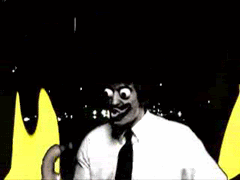...Well, until AVG gets off their collective bums and fix it themselves.
1. Re-install latest version of Winamp.
2. Right-click AVG icon in lower-right corner of screen.
3. Click Open AVG User Interface.
4. Click the Tools menu, then click Advanced Settings.
5. Click Exceptions under the Resident Shield section.
6. Click Add Path.
7. Navigate to C:\Program Files\Winamp (or the path where you've installed Winamp)
8. Click OK.
9. Click OK.
10. Run Winamp.
11. ???????
12. Profit!
(Just kidding on the last two)
Enjoy!
Tuesday, September 30, 2008
Subscribe to:
Posts (Atom)