...Well, until AVG gets off their collective bums and fix it themselves.
1. Re-install latest version of Winamp.
2. Right-click AVG icon in lower-right corner of screen.
3. Click Open AVG User Interface.
4. Click the Tools menu, then click Advanced Settings.
5. Click Exceptions under the Resident Shield section.
6. Click Add Path.
7. Navigate to C:\Program Files\Winamp (or the path where you've installed Winamp)
8. Click OK.
9. Click OK.
10. Run Winamp.
11. ???????
12. Profit!
(Just kidding on the last two)
Enjoy!
Tuesday, September 30, 2008
Subscribe to:
Post Comments (Atom)




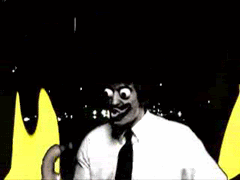

18 comments:
THANK YOU!
:D
thanks so much! this was the only real site i could find to fix this problem
Actually, if your AVG is set to quarantine infected files, then you don't need to reinstall Winamp.
1. Open AVG Virus vault and restore the zlib.dll file
2. Goto Resident Shield exceptions and add the winamp directory
3. Run winamp
thanks for the help!
Yesssssss this is just what i needed!
THANK YOU!!!
This doesn't work for the Free Edition of AVG. There is no TOOLS or Advanced Settings. I clicked on Resident Shield on the Control Center, and then Advanced Settings, but the option to exclude files was not permitted. Is there another solution? Cheers.
"Actually, if your AVG is set to quarantine infected files, then you don't need to reinstall Winamp.
1. Open AVG Virus vault and restore the zlib.dll file
2. Goto Resident Shield exceptions and add the winamp directory
3. Run winamp"
worked fine on my free AVG 8.0.173 version , thanks a bunch
Freederry - you're just repeating Neenad's post. I understand the instructions, that's not the issue. But when I clicked on the Advanced Settings - the excluding files option is greyed out. Clicking "Scan all files" or ""Scan infectable files" doesn't change it. Anybody know how to do it?
THANK YOU
XD
Thanks. Works a treat.
you have to have avg 8, earlier i had 7,5 it also didn`t work on my computer, now everything is normal
ありがとうございました~ ( ̄▽ ̄)ノ
「Profit」って言いましたww・・・
Updatin AVG today worked immediately, so looks like AVG has found their own solution.
Funciona!!!! 100%!!! Agradecido eternamente!!!! Saludos desde Paraguay!!!!
I actually abandoned AVG soon after the latest version was released. I absolutely hated it, and switched to Avast.
I have AVG free edition 7.5.
I don't see Tools or something anywhere:S
I have AVG 7.5 free edition, i don't see Tools anywhere, can some1 help me?
If you don't have AVG 8.0 or higher, you will need to upgrade to it to enact this fix. It's free too.
Post a Comment