Regardless of what browser you use, a lot of your browsing speed has to do with the DNS server your internet provider uses. What a DNS server does is change the text name of a website (i.e. google.com) into the numerical address that the servers understand (i.e. 72.14.207.191). When the DNS server gets congested with traffic or extreme bandwidth use, it's ability to handle your DNS request suffers.
Enter OpenDNS, a free and public DNS server that is based on servers designated for no other task than handling your DNS request. Not only can using Open DNS significantly improve your browsing efficiency, but setting it up is simple!
Simply:
Click 'START' > Double-Click 'Control Panel' > Double-Click 'Network Connections' > Right-Click your current network connection > Click 'Properties' > Right-Click on 'Internet Protocol (TCP/IP)' > Click 'Properties' > Under the 'General' tab, select 'Use the following DNS server addresses' > Type 208.67.222.222 in Preferred DNS server and 208.67.220.220 in Alternate DNS server > Click 'OK' > Restart your browser
Thats it! Nothing to download. You can even set up an optional account to create a custom Error 404 mesage and regulate/monitor your network traffic and usage.
Thanks and Kudos to Aibek of makeuseof.com for reminding me of this great service.
Friday, November 16, 2007
Subscribe to:
Post Comments (Atom)




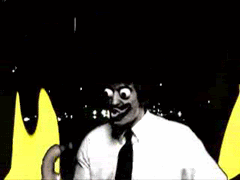

2 comments:
WOrks great, unless someone's poisoning OpenDNS as happens from time to time to redirect the string 'google' to the string 'URPwned' ....
Thank you for visiting my blog and thanks for your input. You make a very valid point, but that can happen to any DNS server be it public, private, free, I.S.P. owned or collegiate. If someone wants to create mischief, they will. However with Open DNS, the servers are dedicated to just for DNS, unlike most I.S.P's. That way, they will find and resolve any tampering or attack much faster than otherwise.
Post a Comment